Admimistrator Instructions
Administrator:
When you set up your account, you will create a login name and password. This login allows you to manage your student profiles and assign classes.
If you wish to also be a student - you will need to set up yourself as a student and add the number 99 (or some other number) to the end of your name. As the administrator, you are not allowed to take classes from the administrator login panel.
When you login - you will see your administrator profile page. You will be able to add users, purchase subscriptions, purchase individual classes, and assign students to classes. Each time you login - if we’ve added new courses, they will automatically appear under Manage User/Course Association. Please visit this screen often.
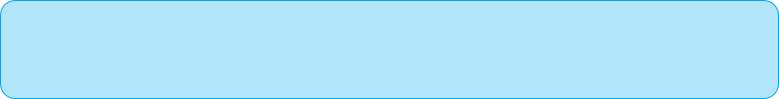
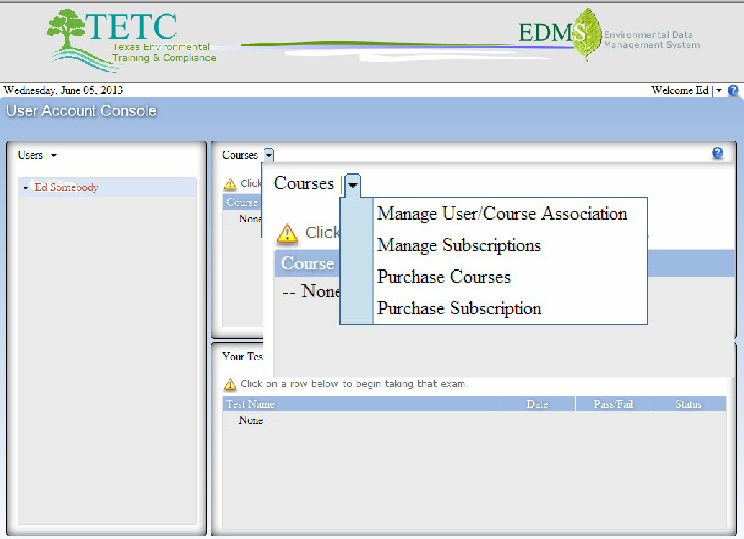

Enlarged view of drop-down arrow for course management.

Click here to add a user.
Joe Smith
Betty Doe
Penny Thomas
Andrea Jones
Close these instructions and go back to Student Instructions if you are also a student. Please note the student login and password as you set up users. You will also be able to check later if a student forgets their password.
The panels on this side will show the classes and tests assigned to the student when you click on their names.